Fixing my laptop overheating: dell inspiron 1100
Written by Walter on My laptop is overheating/shutting down after about an hour of usage (really a pain when writing your phd thesis on it). Tonight I will follow this tutorial because it is most likely the heatsink problem described here:
dell inspiron 1100 heatsink cleaning
Summary :
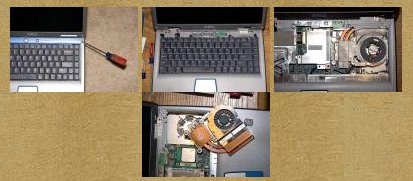 As in photo 1, use a screwdriver to pry the top plate off. Remove the screws holding the keyboard down (photo 2). Lift out the keyboard, remove the center screw, then lift out the right-hand cover—what you’ll see is photo 3. Remove the four screws holding the heatsink down and the fan connector; you’ll be able to lift the assembly out for cleaning, as in photo 4, where I’ve added some new thermal grease.
Should be done in 20 minutes or so :)
As in photo 1, use a screwdriver to pry the top plate off. Remove the screws holding the keyboard down (photo 2). Lift out the keyboard, remove the center screw, then lift out the right-hand cover—what you’ll see is photo 3. Remove the four screws holding the heatsink down and the fan connector; you’ll be able to lift the assembly out for cleaning, as in photo 4, where I’ve added some new thermal grease.
Should be done in 20 minutes or so :)